|
|
Post by Tom Maneiro on Jun 22, 2007 14:16:14 GMT -5
Another week ends, another pain begins... Last night was my "Service Day" (not to be confused with Japanase "service days"): time to do some cool experiments with my old boxes. Guest star for yesterday: a HP-branded Quantum Fireball TM, 2.13gig, using a really old interface (wide 50-pin SCSI ribbon cables):    This HD was made in mid-97, and was used on a NetWare server, but it no longer boots... For the combo, this HD was paired with an Adaptec AHA-1542B ISA SCSI host adapter, made in early 1991! Ah, that cable seems to be a high-quality one, like everything in SCSI world ;D  Now, let the tests begin! - First, use the 386 box:   For some odd reason, this card needs no drivers, the disk is installed as an standard drive, and DOS can access it via Int13h calls. This SCSI card supports large disks, since it has it own BIOS, so i can use large HDs on this board. Unfortunately, Win95 just froze on boot with the HD plugged in... I was unable to format and partition it with FDISK/PartitionMagic, and HDAT was unable to see the disk... Either it is bad, it's plain funky, or my card needs some fine-tunning in the jumpers (since i had no manual or jumper layout, i can't fix it, until i get such manual, maybe on Google). My first experience with SCSI was not so good, eh? Or everything is so complex in SCSI world? And why neither Windows nor Win98 boot disk (with drivers for some SCSI cards, including the AHA-1542) were not able to detect my card? - Now, onto the IBM box (F.K.A "p133crashbox", now known as "Asumi")...  Same results: Linux did not saw my disk (although i had no SCSI cards support compiled into my kernel), and FDISK still froze when trying to partition the disk. I can read, but not write to it, it seems... - Oh, the IBM riser card for Asumi's motherboad is working. Now, time to test a NIC:  Unfortunately, i had no luck with it... the card seemed to be roasted (it was a Davicom DM9800 or something, another NE2K clone). There was no link established (the link LED on the card did not turned on when i had plugged the cable), but i also almost fried the entire box when i discovered that the boot ROM on this card was wrongly plugged! (that lil' flash chip was HOT!). Too many excellent NICs on the lab but i had to pick a bad one? Three fiascos in a row in a single night were not good... For value-added crazyness: the Quantum Bigfoot 2 gig HD installed on that box sometimes is not recognized. IBM boards are really weird, and that's why i hate IBM boxes with all of my soul  Now, some random photos from the workshop: - Asumi inherited those 16M SIMMs from Saki: i never saw a Linux box booting SO fast!: from zero to KDE login dialog in just 1 minute! (the IBM nasty POST adds another minute to the boot time):  - Wallpaper gallery: * Asumi's logon screen: a control panel from a doubledecker bus:  * ... and inside KDE: yet another doubledecker bus (that one is a scaled-down model):  * This week on the 386 box: Pita-Ten!  - More geek pr0n: Asumi's internals, powered by Intel:  - My Foxconn fancooler, IBM FRU #(can't remember). Fits in Socket 7 boards too (but not in M535/8s with their linear VRM heatsinks, because this fancooler is pretty big).  - Every Service Day is an official Service Day if it has some mess around the room:  - Service Day also applied for PROJECT Spica: some WIP shots from Twin Spica (in US of A, you will not get that series for a long while...) Meet the staff: - Asumi (the main star)  - Keith, Shu and Shin (filler cast)  - Marika (because this series needed a LOT of drama to fill 20 episodes)  And for close this photo show, the horror tale of the week: This happened in the middle of my last class of "Advanced Programming Techinques" (a course where you learn the most wicked programming languaes of the world like Scheme, Prolog, Lisp, Haskell...). This teacher's pendrive will need serious help after this:  UPDATE: Adaptec STILL has these products listed in their website, and STILL provides drivers and manuals!... SCSI world means "HQ support", not unlike your "elcheapo" IDE-world hardware. The AHA-154xB is here: www.adaptec.com/en-US/support/scsi/ISA/AHA-1542B/ |
|
oompa loompa
I AM THE GOVERNATOR  "Git 'Er Dun!"
"Git 'Er Dun!"
Posts: 1,301
|
Post by oompa loompa on Jun 22, 2007 17:01:39 GMT -5
i have a pci bus scsi controller that has a 68030 processor on it  , i need to find it  |
|
|
|
Post by evildragon on Jun 22, 2007 18:20:50 GMT -5
i am the master with old vintage computers  i've been around the XT since I was a kid XD (and im still around it!  ) i even got some old books with tricks to get the hardware to do more, lol some tricks i even did myself.. |
|
|
|
Post by paulpsomiadis on Jun 23, 2007 20:23:56 GMT -5
SCSI stuff in general TOTALLY kicks the A$$ of ANY ATA things!
I also use a SCSI HDD/CDROM drive in my 486sx/387sx hybrid system.
(at the moment an old [faulty] 4.5GB Quantum - soon to be replaced by a 4.5GB Western Digital SCSI)
@tom - if you can't get that drive to work, listen to the motor.
I had TWO of those old Quantum drives - the controller board/motor interface tends to go cr@ppy over the years.
If it's a bad drive [even IF you can get the SCSI card to find it] then it will spin up/down all the time and not access correctly at all!
These drives are also notorious for BAD sectors.
(my working Quantum has 15k~ BAD at the start...and 15MB~ at the end!!!)
Anyhow - if all else fails...I might have another AWESOME package for you soon...
(gotta wait for my next paycheck - sometime next week maybe)
[check your P.M.s for details of what I can send you...]
|
|
|
|
Post by Tom Maneiro on Jun 23, 2007 22:02:05 GMT -5
The drive seems to be fine: it spins (although it's very silent), i CAN read from the drive, but for some reason, i can't write to it. Also, PartitionMagic FAILED to read the partition table (but SpinRite and FDISK can access it with no problem).
Either i need to setup this card properly (just got the manual, so there are no excuses), or to get a new card (no problem: we have some spares), or mark the drive as defective and toss it away (there was a good reason of why that drive was decomissioned, right?). Anyway, i have to return that drive to the lab someday... I've noticed that this drive has no jumpers, just two connectors that look for attach cables, not jumpers, and since Seagate ate Maxtor, there is NO WAY to get datasheets for this drive (in other words, Seagate killed what was left of Quantum legacy)
|
|
|
|
Post by paulpsomiadis on Jun 24, 2007 8:32:43 GMT -5
I have a manual for those old Quantum drives...
...somewhere?!?
I'll have a look.
BTW the drive DOES have jumpers to set the SCSI I.D. - I remember setting the I.D. for my own SCSI Quantum Drive.
|
|
|
|
Post by Tom Maneiro on Jun 24, 2007 10:47:28 GMT -5
I have very BAD news for all of yours today: my Seagate Momentus 42 (ST94019A) is in CRITIC status: yesterday, while downloading more raws for PROJECT Spica, the disc started to show seek errors, and today, i'm unable to boot from it... right now i'm trying to rescue all of my data, but errors are spread across the drive... I HATE YOU, SEAGATE!!!  Fortunately, i will get my (second) paycheck soon, so i will replace it with a (used?) Samsung or Hitachi drive. According with data-clinic.co.uk, all ST94019As (and related) with serials beginning with 3KW (like mine) are prone to develop media degradation issues, leading to slow access times, seek errors (the dreaded "tic-tic-scratch-tic-tic-scratch)", and the death of the drive. For now, among the lost things, there is a raw for Twin Spica EP02 (just completed, but i had no opportunity to burn it), plus all of my Share cache, so Twin Spica/Dear Boys DVDs are on hiatus until August.  Seagate? Never EVER on this life! UPDATE: recovered at least 4 GB of stuff: fortunately, either i have backups on the Dell laptop, the recording box, or my pendrive. Anyway, i just got a bunch of CD-RWs, so this will be a long day... Thanks to Seagate, my sunday is ruined  |
|
|
|
Post by paulpsomiadis on Jun 24, 2007 16:29:31 GMT -5
UGH! It's NEVER a good thing when a HDD dies on you - reminds me of the "Fujitsu incident"...eek!  Hope you manage to recover as much as possible mate!  GOOD LUCK!  |
|
|
|
Post by GiGaBiTe on Jun 24, 2007 17:26:29 GMT -5
I have very BAD news for all of yours today: my Seagate Momentus 42 (ST94019A) is in CRITIC status: yesterday, while downloading more raws for PROJECT Spica, the disc started to show seek errors, and today, i'm unable to boot from it... right now i'm trying to rescue all of my data, but errors are spread across the drive... I HATE YOU, SEAGATE!!!  Fortunately, i will get my (second) paycheck soon, so i will replace it with a (used?) Samsung or Hitachi drive. According with data-clinic.co.uk, all ST94019As (and related) with serials beginning with 3KW (like mine) are prone to develop media degradation issues, leading to slow access times, seek errors (the dreaded "tic-tic-scratch-tic-tic-scratch)", and the death of the drive. For now, among the lost things, there is a raw for Twin Spica EP02 (just completed, but i had no opportunity to burn it), plus all of my Share cache, so Twin Spica/Dear Boys DVDs are on hiatus until August.  Seagate? Never EVER on this life! UPDATE: recovered at least 4 GB of stuff: fortunately, either i have backups on the Dell laptop, the recording box, or my pendrive. Anyway, i just got a bunch of CD-RWs, so this will be a long day... Thanks to Seagate, my sunday is ruined  I wouldn't trash the drive yet. As soon as you get all of the data that you can off of the drive, I suggest that you low level format the drive and zero the drive with the seagate disk wizard. I have saved countless bad drives using that method and they usually never gave me problems again. Though I do not recommend that you store any important data on it if you do ever get it working correctly again, I'd just use it as a swapfile or temp storage for something. |
|
|
|
Post by Tom Maneiro on Jun 24, 2007 20:58:34 GMT -5
And now, from "The Situation Room", in my room ;D an advance of the recovery of a busted SeaCrap Momentus: - Two hours of SpinRite only recovered one sector, and parts of others, but the drive is a bit less dizzy now. - Good news: i've recovered the raw of Twin Spica' EP02! (albeit slighty corrupted) WinXP NTFS filesystem info was so fucked that CHKDSK spent no less than 20 minutes fixing it. WinXP now takes up to 1 hour to boot! (and the dreaded "tic-tic-scratch" is still there). However, Share' cache is totally busted, and since it neither runs on Wine nor behind corp firewalls/proxies, PROJECT Spica is halted 'til August (at least), however audio recordings will continue as usual. - Fedora partition is working OK, but the ext3 FS data also suffered a lot: i lost some configuration files (for example Gaim settings and KDE taskbar icons). At least the dreaded "tic-tic-scratch" is not present here... and i can use the computer without the need of a bootdisc! - SeaTools did not recognized my HD!!! Another Seacrap special, i suppose. - I've thinked on a cheapo Samsung/Hitachi replacement... but there were no good offers on MercadoLibre (and eBay is no choice for me, plus not many retailers here in my country carry those expensive laptop drives). The cheapest one was either a 60 gig, 4200RPM Toshiba MK6012GAS (or related), or a 40 gig, 5400RPM Samsung, both brand-new, by just $120! Not in my budget, unfortunately... BTW: anyone there have used Toshiba laptop drives? I've heard bad reviews about Toshiba LAPTOPS, but not about harddrives. - Philips burners hate Prodisc CD-RWs (i got a loaned Dell laptop for rescue my data), so backups were a pain, until i fixed the Fedora partition, regaining access to my loyal Samsung burner. Anyway, aside of the PROJECT Spica raws, and the need for a expensive new HD, the losses were minimal. To end this, this is my drive blacklist: - Maxtor Fireball 541DX - Seagate Momentus 4.2 - Anything from SeagateMaxtor - Any new drive from Western Digital (i can't say too much about their newest Scorpio laptop line). ... and my whitelist: - Anything from Samsung, save for some funky WinnerAdvance/early Spinpoints - Hitachi Travelstar? - Any Deskstar (except, maybe, for those 75GXP/60GXP Deathstars, but i have only worked with only one 60GXP, and that one is still alive after 6 years of service) - Any OLD Quantum/Seagate drive (ST-157A and even older!). WARNING: HP only mounts cheapo drives on their boxes: on one of our labs, we have a dozen of Maxtor DiamondMax 8S SATA drives from 2005, they're starting to die now. (and don't forget the entire Compaq nx90xx laptop line, most have those dreaded Momentus 4.2 drives!) But on some recent boxes, i've noticed that they switched to better stuff: at work my assigned box (an HP Compaq something) has a nice Spinpoint! Now i can rest in peace... for this night? The HD nightmare never ends!  |
|
oompa loompa
I AM THE GOVERNATOR  "Git 'Er Dun!"
"Git 'Er Dun!"
Posts: 1,301
|
Post by oompa loompa on Jun 24, 2007 21:33:12 GMT -5
any hard drive will flunk out on you someday all depends on how much stress is put on the drives, eg: how many times you've spun up the drive, temperature stresses, how many times you've dropped it, etc. some will just die randomly  did you find this hard drive you're using in a dumpster or something?  |
|
|
|
Post by Tom Maneiro on Jun 24, 2007 22:39:31 GMT -5
it's an original Compaq/HP part, and we all know that Compaq invented the "supermarket PC" (another way to say "cheapoware crap").
And yes, flunking at random moments is a feature of the Momentus 4.2 line. BTW: the drive crashed when i was...
- Downloading two files from Megaupload, and
- Doing some normal P2P usage (on Share), and
- Watching a video on TV-out using VLC, and
- Using SWI-Prolog IDE, and
- having a Firefox window with 10 tabs open, and
- having a PDF open in Adobe Reader, and
- running Windows XP with only 256 megs of RAM!
Yes, it's a recipe for the disaster (a death pill for poorly-built stuff), but i've seen better drives on cheaper laptops (the "Dell" name comes to my mind...)
|
|
oompa loompa
I AM THE GOVERNATOR  "Git 'Er Dun!"
"Git 'Er Dun!"
Posts: 1,301
|
Post by oompa loompa on Jun 24, 2007 23:15:35 GMT -5
i think hp used seagate drives, and slapped the hp name on them. i have two 320mb ide drives that are hp  . i don't like the drives though because they go into power down mode automatically, so i use them in my z80 or whatever projects man, if the hard drive was crashing on you before, you could have saved yourself a long time ago  btw, i just obtained a 486 sbc (single board computer) connected to an lcd. the processor is a 100mhz dx4. i didn't know it actually worked at the time, i thought it was trashed for a reason  . when i started it up, the clock speed on the cpu was only 75mhz, and the lcd is actually black and white  . i have a whole lot of newer overdrive 486 cpu's in a box somewhere, but i don't really want to fool with it. i'll try to get pics up before i scrap the thing  |
|
|
|
Post by paulpsomiadis on Jun 25, 2007 7:04:57 GMT -5
@tom - try and be a bit more conservative with your applications!
No wonder your HDD died running ALL of that stuff!!!
(It's like giving nitroglycerin to a mad clown - nothing good can come of it!)
@oompa loompa - what happened to the previous set of pictures?
(I guess you're busy working on projects, I know how it can get when you focus on electronics stuff - the rest of the world disappears out the window...LOL!)
Some better news...my set of THREE "WDE 4550 SCSI HDD" drives arrived.
I'll test them and let you guys know the results.
|
|
|
|
Post by Tom Maneiro on Jun 25, 2007 10:35:18 GMT -5
The drive already started to "die" a long while ago, with much less load than that (example: XP was blazin-fast the first day, the first month, but in the last 6 months the system had become awfully slow, even under Fedora). Since that day, i was careful with my media, but doing weekly backups is a total pain (also, without a DVD burner, it's boring). Anyway, my "candidates" for the new HD on this box are from Toshiba and Western Digital, both 60 gig, brand-new, the Toshiba is a 4200RPM unit (MK6021GAS), and the WD is a 5400RPM unit (WD600UE). Since both cost the same price, and once i save enough, i may go for the WD drive... i have a friend with a 120gig SATA Scorpio (WD1200BEVS), that likes to load LOTS of crapware and run long sessions of Ares on his box (a Dell). The drive has one year, and although i've noticed that it's a bit slower than Travelstars, it's kickin' alive. Bah, i will go for that Scorpio! ;D The Seagate will be exorcised after that (expect explicit photos of that event) BTW: i found the jumper block on my Quantum SCSI: it's pretty small, but it's near from the big Quantum-TI IC, just below the RAM chip (look for eigth small bright solder pads on my photo). And Seagate has not trashed Quantum support... they just have these pages VERY hidden! Here is! |
|








































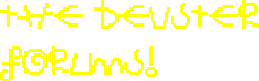



 , i need to find it
, i need to find it 

 )
)


 . i don't like the drives though because they go into power down mode automatically, so i use them in my z80 or whatever projects
. i don't like the drives though because they go into power down mode automatically, so i use them in my z80 or whatever projects